Skype for Linux 2.1 beta2 does not work on Suse 11.3
Install libpng12-0
You need the latest 32-bit Qt-libraries. After the upgrade into opensuse 11.3, some of the qt-libraries wasn't upgraded and need upgrade to get Skype working. Just check every installed library to check if it's the latest version.
To all of you that have problems installing skype I can recommend the following (which I learned through time...)
1. After installing skype, open it through the command line. If something is missing you will have the message error, such as:
skype: error while loading shared libraries: libQtGui.so.4: cannot open shared object file: No such file or directory
2. Open "Install/Remove software" (graphic mode)
3. Search for libqtgui with "RPM Provides" activated
4. Check the package needed to install.
5. Repeat for the other missing libraries/error messages.
Most of the time I had the libraries installed but not the 32bit version.
Install all lib4l by Yast (32 bit too).
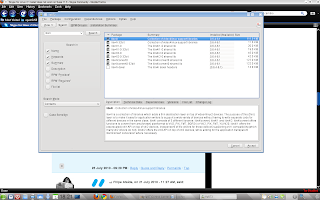
Changed the command from "skype" TO "LD_PRELOAD=/usr/lib/libv4l/v4l1compat.so skype" solve the video problem.
Firstly I use this command in a command line. It worked.

